highlight book title to see on Amazon
PARANORMAL WOMEN’S FANTASY
Not Too Late 1. Midlife Magic
Not Too Late 2. Midlife Blues
Not Too Late. 3. Midlife Mojo
Not Too Late 4. Midlife at Midnight
Not Too Late 5. Midlife at Midsummer
Not Too Late 6. Trials of Tregeagle
Not Too Late 7. Hallow Hill at Halloween – Part One
Not Too Late 8. Hallow Hill at Halloween – Part Two
Not Too Late 9. Made
KNIGHTS OF BLACK SWAN PARANORMAL ROMANCE
Knights of Black Swan 1. My Familiar Stranger
Knights of Black Swan 2. The Witch’s Dream
Knights of Black Swan 3. A Summoner’s Tale
Knights of Black Swan 4. Moonlight
Knights of Black Swan 5. Gathering Storm
Knights of Black Swan 6. A Tale of Two Kingdoms
Knights of Black Swan 7. Solomon’s Sieve
Knights of Black Swan 8. Vampire Hunter
***Be sure to pause the series and read Exiled 1. CARNAL before going on to Journey Man.
Knights of Black Swan 9. Journey Man
Knights of Black Swan 10. Falcon
Knights of Black Swan 11. Jax
Knights of Black Swan 12. Trespass
Knights of Black Swan 13. Irish War Cry
Knights of Black Swan 14. Deliverance
Knights of Black Swan 15. Black Dog
Knights of Black Swan 16. The Music Demon
Order of the Black Swan Novels
Black Swan Novel Prince of Demons
The King (first of new Black Swan series featuring Helm) coming Christmas 2025
WITCHES & WARLOCKS
Witches of Wimberley 1-3
Warlock Coven 1.QUEST
THE HYBRIDS
Exiled 1. CARNAL
Exiled 2. CRAVE
Exiled 3. CHARMING
THE WEREWOLVES
New Scotia Pack 1, Shield Wolf
New Scotia Pack 2. Wolf Lover
New Scotia Pack 3. Fire Wolf
Hotblooded 1. Stalk
CONTEMPORARY ROMANCE
SSMC Austin, TX, Book 1. Two Princes
SSMC Austin, TX, Book 2. The Biker’s Brother
SSMC Austin, TX, Book 3. Nomad
SSMC Austin, TX, Book 4. Devil’s Marker
SSMC Austin, TX, Book 5. Roadhouse
CDMC Lafayette, LA Book 1. Batiste
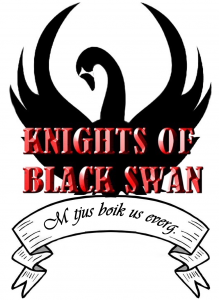
Leave A Comment